What Is Discord?
The Quick Answer
Discord is a popular communications tools for gaming and streaming.More Detail...
Often called "Skype for gamers," Discord allows players to chat live as well as share texts, pictures, videos, and audio clips. The Discord app is compatible with desktops and mobiles. The app provides a chat lobby, a message board, and (Voice Over Internet Protocol) VoIP chat. (Although Discord can be run through a web browser, the app gives far more functionality and customization options, making it essential for anyone running a server.)You can get started on Discord in one of the following ways:
- Creating a new Discord server. (This just requires a valid server name. No installation is required.)
- Sending out invitation codes.
- Using an invitation code to join an existing server. (You cannot search for servers to join on the current version of the app, but a quick Google, YouTube, or Twitch search will uncover plenty of verified servers with open invitations.)
Discord Nitro (The Paid Version of Discord)
Discord Nitro is the paid version of Discord, offering the following additional functionality:- Larger upload caps for images.
- Higher-quality screen sharing
- Animated avatars and emojis in chat.
- Customized DiscordTag player number.
Discord Bots
Discord has a listing of officially endorsed community-management and server-management tools that are third-party programs. These are called Discord bots. Typically, the bots provide server owners with moderation tools and allow integration with other apps (e.g., YouTube or Twitch). There are also unofficial Discord bots (some free and some paid) that provide useful functionality, such as making phone calls and displaying players' career statistics for games like Fortnite.Image for Discord
When I write Discord, I mean this:
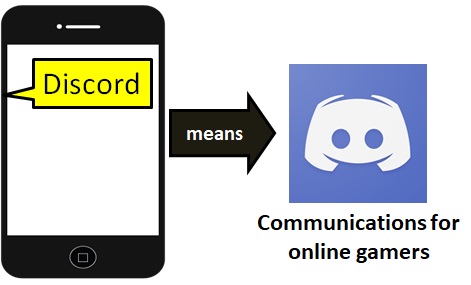
Discord is often described as "Skype for gamers."
Summary of Key Points
We have summarized the key points in the table below:| Discord | |
|---|---|
| Definition: | Gaming Communications App |
| Type: | Slang Word (Jargon) |
| Guessability: |  4: Difficult to guess |
| Typical Users: |  Adults and Teenagers |
Example of Discord Used in a Text
discord
You might also like...
ARG (alternate reality gaming)
1UP (extra life in a game)
GFWL (games for windows live)
GG (good game)
GGA (good game all)
GGBB (good game bye bye)
GGNORE (good game no rematch)
GGWP (good game, well played)
IGN (in game name)
Help Us Improve Cyber Definitions
- Do you disagree with something on this page?
- Did you spot a typo?
- Do you know a slang term that we've missed?
Share This Page

If you like Cyber Definitions (or this page in particular), please link to it or share it with others. If you do, please tell us. It helps us a lot!
Create a QR Code
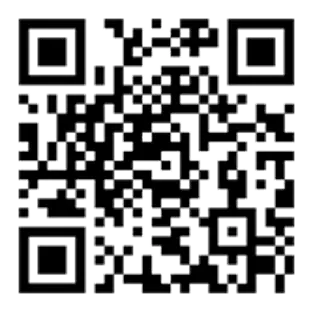
Use our handy widget to create a QR code for this page...or any page.
next up:
DISMore Topics...
emoji library
(send a huge emoji)sex & dating terms
(fine-tune your search)spotting drug abuse
(protect loved ones)saying "I love you"
(learn new ways)encrypting messages
(get sneaky!)gaming terms
(chat like a gamer)spotting grooming
(protect loved ones)numbers in texting
(improve brevity)Spanish slang terms
(get "slangy" in Spanish)using special symbols
(find the codes)coronavirus terms
(remember covidiots)

