Find Your Emoji
Find Your Emoji
Need a specific emoji? We've got you covered. Below are over 1500 emojis used in texting and social-media apps. You can use this page to copy and paste the one you need or find the codes you need to insert your emoji into your document. If you need a huge version of an emoji (e.g., for emphasis in texting or for a poster), we've got your back for that too. At the bottom of this page, we have also provided 8 methods for inserting emojis into documents or web pages.Send a Huge Emoji
In texting, capital letters represent shouting or emphasis (e.g., "I needed the answer YESTERDAY!"). Well, you can shout with emojis too by sending huge ones. Select the emoji you want to "giantize."Example of Huge Emoji
(!)
Search Our Emoji Library
If you know the official name of the emoji you need, you will find it using this search tool. If you're unsure of the name, you can search by category below.
Emoji Categories
- 😆 Face Emojis
- 💖 Heart & Love Emojis
- 🍆 Food Emojis
- 🐓 Animal Emojis
- 🌤 Weather Emojis
- 🤘 Hand & Body Parts Emojis
- 🌱 Nature Emojis
- 🌠 Astrology Emojis
- 🌖 Astronomy Emojis
- 🎁 Party & Holiday Emojis
- 🎵 Music Emojis
- 🏈 Sport Emojis
- 🛵 Travel & Transport Emojis
- 🕌 Building Emojis
- 🚹 Sign Emojis
- 🔴 Shapes & Shades Emojis
- 👢 Clothing & Accessories Emojis
- 👪 Family Emojis
- 🧛 Fantasy Emojis
- 💵 Money Emojis
- 🎤 Technology Emojis
- 🔐 Security Emojis
- 🔧 Tool Emojis
- 🕝 Time Emojis
- 💩 Miscellaneous Emojis
- 👍 Eight Ways to Insert an Emoji

Send a Huge Emoji
Tip: For WhatsApp, use an image larger than 200x200 to avoid blurring.
Tap to resize.
Get the Codes for an Emoji
Face Emojis
Heart & Love Emojis
Food Emojis
Animal Emojis
Weather Emojis
Hand & Body Parts Emojis
Nature Emojis
Astrology Emojis
Astronomy Emojis
Party & Holiday Emojis
Music Emojis
Sport Emojis
Travel & Transport Emojis
Building Emojis
Sign Emojis
Shapes & Shades Emojis
Clothing & Accessories Emojis
Family Emojis
Fantasy Emojis
Money Emojis
Technology Emojis
Security Emojis
Tool Emojis
Time Emojis
Miscellaneous Emojis
Eight Ways to Insert an Emoji
Inserting an emoji into your document is probably as easy at cut and paste. However, if you're a programmer or you cannot find the emoji you're looking for, then some of the methods below will help. Let's use the 🥑 avocado emoji for our examples, and let's start with the easy methods.(Method 1) Copy and Paste the Emoji.
Highlight the 🥑 emoji, right click, and select copy. Now, place your cursor where you want the 🥑, right click, select paste. Done. We have provided a copy button to save you a bit of time. For example:(Method 2) Use the "Alt Code."
The Alt Code for 🥑 is Alt 129361. If you have a keyboard with a numeric pad, you can use this method. Simply hold down the Alt Key and type 129361. When you lift the Alt Key, 🥑 appears. ("Num Lock" must be on.)(Method 3) Use the HTML Decimal Code (for webpages).
| HTML Text | Output |
|---|---|
| 🥑 | 🥑 |
(Method 4) Use the HTML Entity Code (for webpages).
| HTML Text | Output |
|---|---|
| We do not have the HTML entity code for this emoji because there probably isn't one. If you think there is one, please tell us using the form at the bottom of the page. | none |
(Method 5) Use the CSS Code (for webpages).
| CSS and HTML Text | Output |
|---|---|
|
<style> span:after { content: "\1F951";} </style> <span>Symbol:</span> | Symbol: 🥑 |
(Method 6) Use the HTML Hex Code (for webpages).
| HTML Text | Output |
|---|---|
| 🥑 | 🥑 |
(Method 7) Use the Unicode (for various, e.g. Microsoft Office, JavaScript, Perl).
The Unicode for 🥑 is U+1F951. The important part is the hexadecimal number after the U+, which is used in various formats. For example, in Microsoft Office applications (e.g. Word, PowerPoint), do the following:| Type | Output |
|---|---|
| 1F951 [Hold down Alt] [Press x] | 🥑 (Note that you can omit any leading zeros.) |
| JavaScript Text | Output |
|---|---|
| let str = "\uD83E\uDD51" document.write("My symbol: " + str) | My symbol: 🥑 |
(Method 8) Use the Hex Code for HTML 5 Canvas.
On the assumption that you already have your canvas and the context set up, use the Hex code in the format 0x1F951 with fromCodePoint() to place the 🥑 emoji on your canvas. For example:| JavaScript Text |
|---|
|
const x = "0x"+"1F951" ctx.fillText(String.fromCodePoint(x), 5, 5); |
| Output |
🥑 |
You might also like...
sexting emojis
arrow symbols
special symbols
currency symbols
fractions symbols
Greek-letter symbols
accented-letter symbols
heart symbols
Mathematics symbols
music symbols
punctuation symbols
Help Us Improve Cyber Definitions
- Do you disagree with something on this page?
- Did you spot a typo?
- Do you know a slang term that we've missed?
Share This Page

If you like Cyber Definitions (or this page in particular), please link to it or share it with others. If you do, please tell us. It helps us a lot!
Create a QR Code
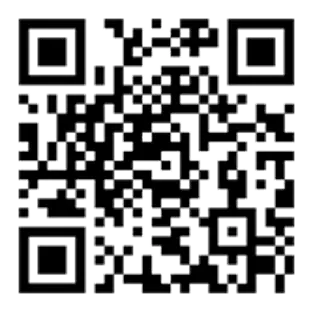
Use our handy widget to create a QR code for this page...or any page.
next up:
electric vehicle termsMore Topics...
emoji library
(send a huge emoji)sex & dating terms
(fine-tune your search)spotting drug abuse
(protect loved ones)saying "I love you"
(learn new ways)encrypting messages
(get sneaky!)gaming terms
(chat like a gamer)spotting grooming
(protect loved ones)numbers in texting
(improve brevity)Spanish slang terms
(get "slangy" in Spanish)using special symbols
(find the codes)coronavirus terms
(remember covidiots)

