What Does CHECK-OUT Mean on Microsoft Teams?
The Quick Answer
On Microsoft Teams, a file can be checked out by a user to ensure that no-one else is able to edit it.More Detail...
CHECK OUT is an optional feature that needs to be activated and that ensures there is only one current copy of each file, thereby preventing conflicts in an environment where multiple people might want to edit a file at the same time. When a file is checked out in Teams, a green arrow appears next to the file name. When a user has finished with a checked-out file, it should be checked in, to allow other team members to edit the content.Image for CHECK-OUT (TEAMS)
When I write CHECK-OUT (TEAMS), I mean this:
.png)
"Lock a File for Editing (Microsoft Teams)"
Summary of Key Points
We have summarized the key points in the table below:| CHECK-OUT (TEAMS) | |
|---|---|
| Definition: | Lock a File for Editing (Microsoft Teams) |
| Type: | Word |
| Guessability: |  3: Guessable |
| Typical Users: |  Adults and Teenagers |
Example of CHECK-OUT (TEAMS) Used in a Text
CHECK-OUT (TEAMS)
You might also like...
BANNER (TEAMS) (On-Screen Notifications (Microsoft Teams))
CHANNEL (TEAMS) (Focused Discussion (Microsoft Teams))
DEPARTMENT USE (TEAMS) (Private Team (Microsoft Teams))
GROUP CHAT (TEAMS) (Chat Between More Than Two Team Members (Microsoft Teams))
GUEST (TEAMS) (External Participant in a Team (Microsoft Teams))
PRIVATE CHAT (TEAMS) (Conversation Visible Only to Members Involved (Microsoft Teams))
PROJECT USE (TEAMS) (Broad-Based Team (Microsoft Teams))
RED DOT ICON (TEAMS) (Status Alert Icon (Microsoft Teams))
TEAM MEMBER (TEAMS) (Participant in a Team (Microsoft Teams))
TEAM OWNER (TEAMS) (Team Member With Enhanced Privileges (Microsoft Teams))
TOFT (Take One For The Team)
WIKI (Collaborative Publication)
WIKI (TEAMS) (Smart-Text Editor (Microsoft Teams))
Help Us Improve Cyber Definitions
- Do you disagree with something on this page?
- Did you spot a typo?
- Do you know a slang term that we've missed?
Share This Page

If you like Cyber Definitions (or this page in particular), please link to it or share it with others. If you do, please tell us. It helps us a lot!
Create a QR Code
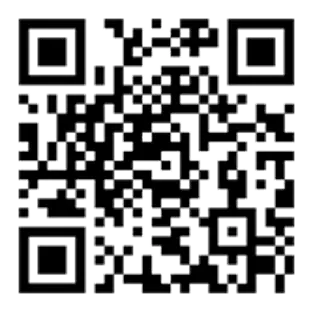
Use our handy widget to create a QR code for this page...or any page.
next up:
CHECK IT OUTMore Topics...
emoji library
(send a huge emoji)sex & dating terms
(fine-tune your search)spotting drug abuse
(protect loved ones)saying "I love you"
(learn new ways)encrypting messages
(get sneaky!)gaming terms
(chat like a gamer)spotting grooming
(protect loved ones)numbers in texting
(improve brevity)Spanish slang terms
(get "slangy" in Spanish)using special symbols
(find the codes)coronavirus terms
(remember covidiots)

